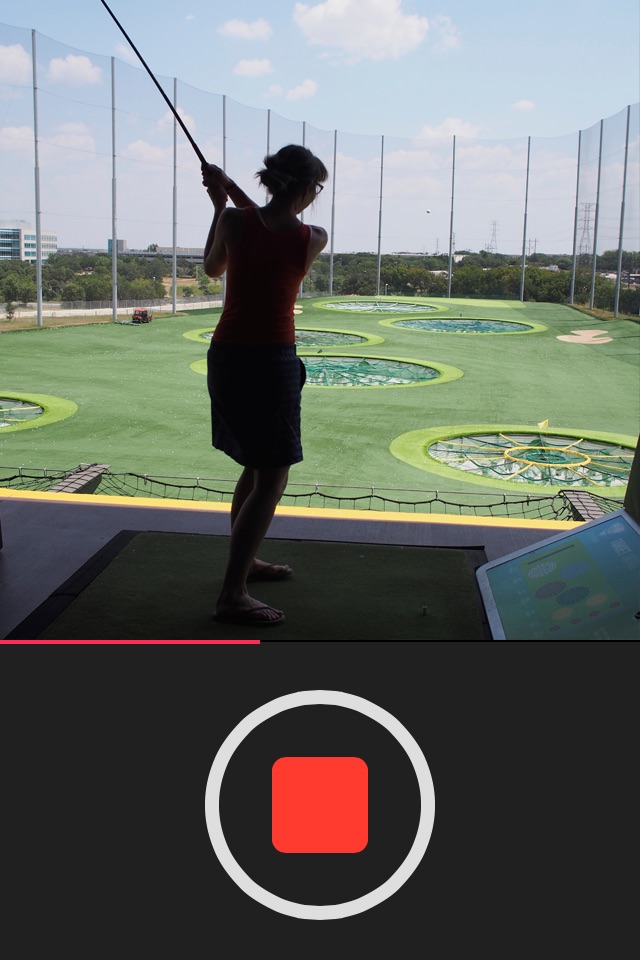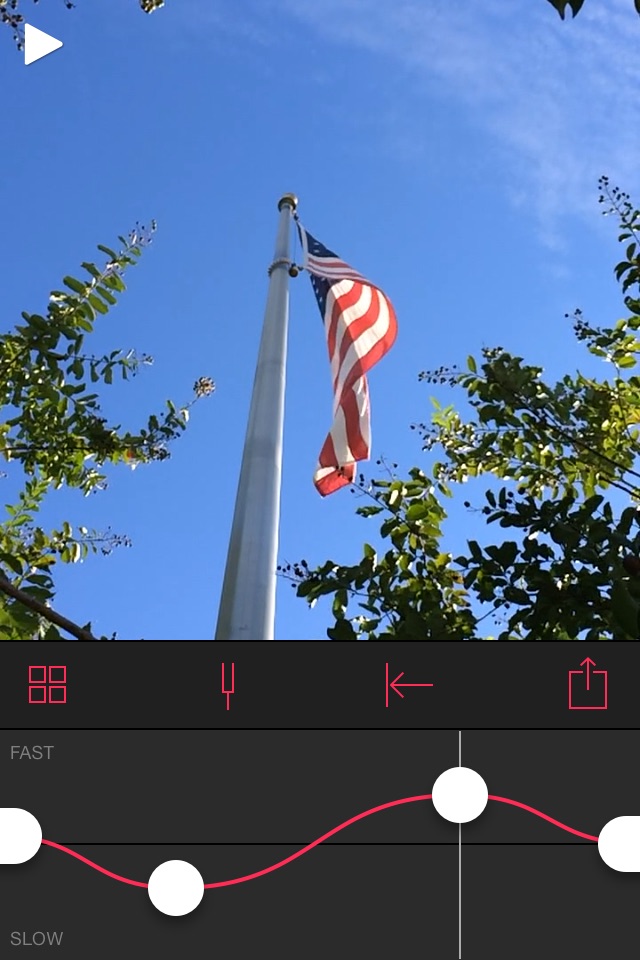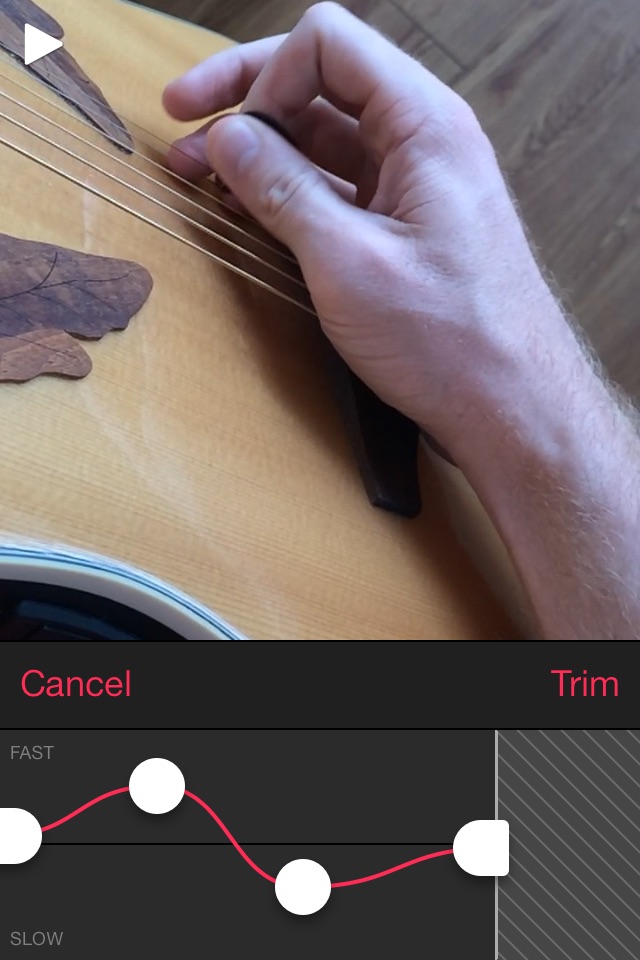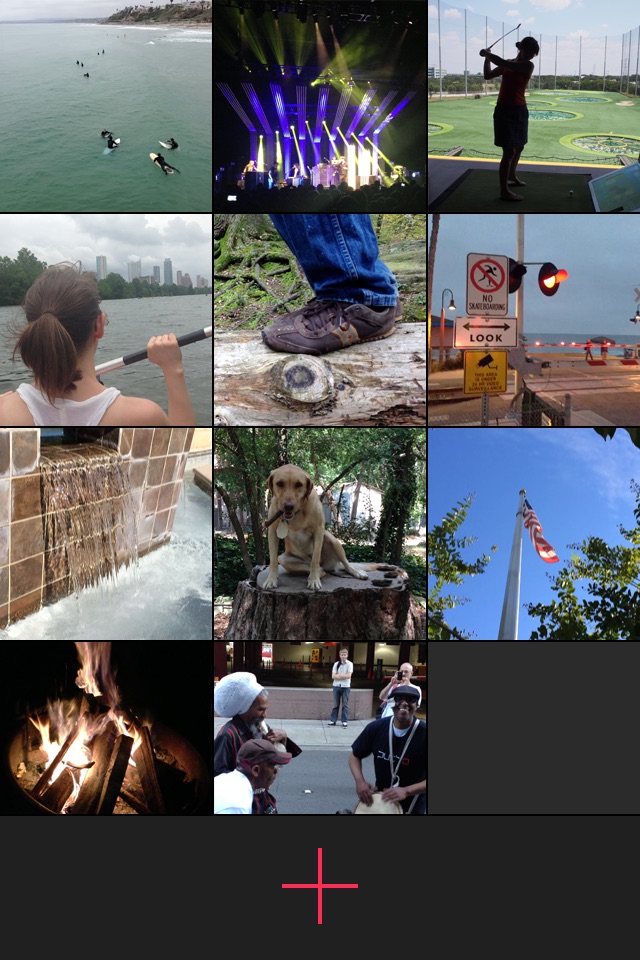
send link to app
Slow Fast Slow - Control the Speed of Your Videos app for iPhone and iPad
4.8 (
9168 ratings )
Utilities
Photo & Video
Developer: Studio Neat
Free
Current version: 2.5, last update: 7 years agoFirst release : 28 Oct 2013
App size: 5.99 Mb
Slow Fast Slow is an app for manipulating the speed of videos you shoot on your iPhone. It works especially well with slo-mo videos. Use the intuitive interactive timeline to slow down or speed up your videos. Additionally, you can add pitch control, as well as clip reversal.
• Import videos from your Photo Library.
• 240 fps videos (iPhone 6 and 6 Plus) can be slowed down to 1/16 speed, which is twice as slow as the built in camera app.
• Pitch Control: Retain the correct audio pitch even when the video is sped up or slowed down.
• Backwards playback.
• Add and remove points to adjust the timeline.
• Export videos in the original ratio or square.
• Requires iOS 10.
Pros and cons of Slow Fast Slow - Control the Speed of Your Videos app for iPhone and iPad
Slow Fast Slow - Control the Speed of Your Videos app good for
Thoughtful, well made app. Really enjoying it, and a breath of fresh air compared to all the nonsense in the category of photo/video editing apps out there.
So many camera and photo editing apps are so painful. This app does a great job doing exactly what you want in a super simple way. Im happy to check out literally one promotional product in the beginning.
Its sooooooooooooooo good i never left a review in my life but i had to leave one after using this wonderful app. Easy, effectif, free!
Its supper easy to use and the slowmo is incredible! Love this app and Ive had it 5 mins!!
Adds needed features to the default slomo camera, but has a few issues that need to be addressed. The biggest issue for me, is that the points used to bend the video speed need to be a certain distance apart. This makes it hard to make small sections slomo if you have long videos. There needs to be a way to zoom in on sections of the video when doing this.
Also the user should beable to decide what part to cut off when exporting as a square, the middle isnt always the best place.
This very sleek and easy to use software allows for some interesting and fast edits. The layout is very intuitive, responsive, and user friendly and it does what it does very very well. Excellent and fun to use.
Some bad moments
Too much bugs, and the recorder is too bad.
Please add at the recorder the fps rate and the resolution rate. Thanks!
Unfortunately the app shoots in square format image.
If you want wide format image forget this app.
Very disappointing !
I cannot save the video to camera roll. Its all black.
I cannot use.
Please fix it.
Its just a waste of money with these properties.
It needs to be improved. There must be more video formats like 16:9, 4:3
Also there must be an import option to edit previous videos that we shot.
Bad resolution even on iPhone 5S , cant import from camera roll, square movies and low resolution ! With all these premises you cant really use this app!
This is the only app that I found that you dont have to pay extra for anything, and dont have to upgrade to a new version, or PUTS WATERMARK ON YOU VIDEOS. Its AMAZING and so easy to use!